Okey on this tutorial I’ll show you how to make DLL Injection using Export Function, this is the very easy way to make Injection because on this tutorial I’ll teach how to make using exists loader console (Loader – by Chyper). I try to make it by my self but I have some issue with 64 Bit, cant inject it on 64bit.
And I have find some info and they said, if we must have 32 bit DLL to be injected to 32 bit process. We cant inject 64bit dll into 32bit process, I don’t know its right or not, but if someone have a solution, may I know how to make it work on 64 bit.
Now, we start make a Injector using Loader_IA32.exe to do a hard step for use, so I’ll explain what is Loader_IA32.exe, Loader_IA32.exe is a tools to do inject or eject a module (DLL) remotely using LibraryLoad A (I don’t know why my coda is’t working when I use LoadLibraryA too.). to run this tools they need 3 params ( they have 6 but we just need the 3 params).
Loader_IA32.exe Params :
- --lunch=”path exe to be launch” (I don’t use it)
- --args=”arguments for run a exe path” (I don’t use it)
- --pid=”game PID” (we use this parameter)
- --eject (we can use this for eject, but I will teach how to inject first)
- --module=”dll name” (yeah we use this parameter)
- --export=”export function name”
Now, Open your Visual Studio C# 2010 / 2011 ( I haven’t try 2011, but want to try it later), after you open it create a Windows Application Project (the name is up to you).
Then use 1 Label to make label for Process Name, and 3 textbox 1 for write process name, 1 for DLL name , and another 1 for Export Function that we want to call, 1 checkbox to be a toggle for auto injection or manual injection, and 1 button for manual injection. And here my GUI :
And we need this using (add this on the top of code or after all default using)
Now make a function / method using DoInjectToProcessPHP Code:using System.Diagnostics;
using System.Threading;
This function is used will be calling once when Inject button pressed or will be calling continuesly when auto inject toggle is checked. Here is the function :
Now double click on Inject button and call DoInjectToProcess() there, it’s will look like this :PHP Code:public void DoInjectToProcess()
{
while (true)
{
try
{
Process p = Process.GetProcessesByName(textBox1.Text)[0];
if (p.Id != 0)
{
Process.Start("Loader_IA32.exe", "--pid=\"" + p.Id + "\" --module=\"" + textBox2.Text + "\" --export=\"" + textBox3.Text + "\"");
break;
}
}
catch (Exception e)
{
}
}
}
Then double click on checkbox and put this code on checkbox changed and it will look like this :PHP Code:private void button1_Click(object sender, EventArgs e)
{
DoInjectToProcess(); // call inject function
}
And change your constructor method (mine is MainForm) to be like this :PHP Code:private void checkBox1_CheckedChanged(object sender, EventArgs e)
{
if (checkBox1.Checked)
{
button1.Enabled = false;
th.Start(); // start thread when check
}
else
{
button1.Enabled = true;
th.Abort();//stop trade when uncheck
}
}
Done, now u need to be make all what we need into 1 folder, it will look like this :PHP Code:Thread th; // declar thread object
public MainForm()
{
InitializeComponent();
th = new Thread(DoInjectToProcess); // make a thread for auto injection
}
Thx to : Cypher for a Loader (Sorry I have to decompile your exe to get parameter that u used but still this Loader_IA32.exe credit to you).
Waiting for my own C# Injector, I’ll share how to make after I get it working with 64 bit, but until it get work, u can use this method to inject DLL from my last tutorial about How To Make C# Unmanaged Export Library.
And waiting other stuff I’ll share.
If Have any question feel free to ask.

Results 1 to 10 of 16
-
2012-07-01, 09:30 PM #1Full memberemoisback


- Join Date
- 2011 Dec
- Location
- Indonesia there i'm
- Posts
- 508
- Thanks

- 83
- Thanks

- 244
- Thanked in
- 68 Posts
- Rep Power
- 13
DLL Injection ( Using Export Function Call)
Last edited by emoisback; 2012-07-01 at 09:39 PM.
Learn from PGC for Share on PGC..
- [Please, register to view links]
- [Please, register to view links]
- [Please, register to view links]
- [Please, register to view links]
For another Stuff i have make try to find it [Please, register to view links]
If i have help you, please thanks and respect ..
..
-
The Following 8 Users Say Thank You to emoisback For This Useful Post:
-
-
2012-07-11, 06:52 AM #2Awesome to the MAXyizheng

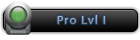


- Join Date
- 2010 Aug
- Posts
- 743
- Thanks

- 124
- Thanks

- 728
- Thanked in
- 187 Posts
- Rep Power
- 15
Awesome to the max tutorial emoisback

-
2012-07-11, 03:02 PM #3Senior MemberJeanBR



- Join Date
- 2012 Jan
- Location
- Hestia
- Posts
- 326
- Thanks

- 41
- Thanks

- 210
- Thanked in
- 82 Posts
- Rep Power
- 0
Very good, simple and effective tutorial will help many people. thank you
Welcome To PGC.
-
2012-07-11, 03:15 PM #4Full memberemoisback


- Join Date
- 2011 Dec
- Location
- Indonesia there i'm
- Posts
- 508
- Thanks

- 83
- Thanks

- 244
- Thanked in
- 68 Posts
- Rep Power
- 13
Your welcome i'll try to make our's forum injection, on this tutorial i used Cypher injection because my own injection is not running on 64bit, its because 64bit dll injected to 32bit process...i still on study how to make it work...hope it will work soon...
Learn from PGC for Share on PGC..
- [Please, register to view links]
- [Please, register to view links]
- [Please, register to view links]
- [Please, register to view links]
For another Stuff i have make try to find it [Please, register to view links]
If i have help you, please thanks and respect ..
..
-
2012-07-11, 03:37 PM #5Senior MemberJeanBR



- Join Date
- 2012 Jan
- Location
- Hestia
- Posts
- 326
- Thanks

- 41
- Thanks

- 210
- Thanked in
- 82 Posts
- Rep Power
- 0
From what they say about if you create a DLL in process 32 bits will be functional only in 32 is already established in processor 64 worked in 64-bit and 32 in some cases.
Welcome To PGC.
-
2012-07-11, 04:43 PM #6Full memberemoisback


- Join Date
- 2011 Dec
- Location
- Indonesia there i'm
- Posts
- 508
- Thanks

- 83
- Thanks

- 244
- Thanked in
- 68 Posts
- Rep Power
- 13
yeah so i what we need to do just build DLL on 32 CPU target, then use 32 bit injector to inject 32 bit DLL into 32 bit process..
but i havent try it, i have finish reformat my PC..Learn from PGC for Share on PGC..
- [Please, register to view links]
- [Please, register to view links]
- [Please, register to view links]
- [Please, register to view links]
For another Stuff i have make try to find it [Please, register to view links]
If i have help you, please thanks and respect ..
..
-
2012-07-11, 06:52 PM #7Senior MemberJeanBR



- Join Date
- 2012 Jan
- Location
- Hestia
- Posts
- 326
- Thanks

- 41
- Thanks

- 210
- Thanked in
- 82 Posts
- Rep Power
- 0
Got it. I think you would be interesting to post the name of the software that you use to build for the guys to download and to be working.
Welcome To PGC.
-
2012-07-11, 07:21 PM #8Full memberemoisback


- Join Date
- 2011 Dec
- Location
- Indonesia there i'm
- Posts
- 508
- Thanks

- 83
- Thanks

- 244
- Thanked in
- 68 Posts
- Rep Power
- 13
i build it using Visual Studio 2010
 i have post it C# MAKE DLL if you code it from 32 bit its work, if from 64 bit you need to change target CPU...
Learn from PGC for Share on PGC..
i have post it C# MAKE DLL if you code it from 32 bit its work, if from 64 bit you need to change target CPU...
Learn from PGC for Share on PGC..
- [Please, register to view links]
- [Please, register to view links]
- [Please, register to view links]
- [Please, register to view links]
For another Stuff i have make try to find it [Please, register to view links]
If i have help you, please thanks and respect ..
..
-
2012-07-11, 07:33 PM #9Senior MemberJeanBR



- Join Date
- 2012 Jan
- Location
- Hestia
- Posts
- 326
- Thanks

- 41
- Thanks

- 210
- Thanked in
- 82 Posts
- Rep Power
- 0
Yes, but I think interesting you mention the software used to build each tutorial not to create doubts in some members.
Welcome To PGC.
-
2012-07-11, 07:44 PM #10Full memberemoisback


- Join Date
- 2011 Dec
- Location
- Indonesia there i'm
- Posts
- 508
- Thanks

- 83
- Thanks

- 244
- Thanked in
- 68 Posts
- Rep Power
- 13
Okey i will edited my tutorial post and put the software used to build...
Learn from PGC for Share on PGC..
- [Please, register to view links]
- [Please, register to view links]
- [Please, register to view links]
- [Please, register to view links]
For another Stuff i have make try to find it [Please, register to view links]
If i have help you, please thanks and respect ..
..
Similar Threads
-
[C++] Call of Duty Bot source
By Dwar in forum Call of DutyReplies: 4Last Post: 2012-08-25, 03:14 AM -
[C#] [Tutorial] Create Unmanaged Export Library
By emoisback in forum VB, .NET FrameworkReplies: 5Last Post: 2012-07-23, 02:40 AM -
[Guide] Aion, how to export.
By Drawing in forum Game Models and GraphicReplies: 0Last Post: 2012-06-14, 11:16 PM -
[Hack] Call Lighting Storm 69 FC
By KawaN in forum Aika Bots, Hacks, CheatsReplies: 19Last Post: 2012-02-18, 06:12 PM -
call fo duty xbox360
By Vercingetorix in forum Research RequestsReplies: 0Last Post: 2011-11-25, 02:57 PM






 Reply With Quote
Reply With Quote