Results 31 to 40 of 332
Thread: Argo Bot + RunSpd & Zoom
-
2011-06-16, 09:32 PM #31Awesome to the MAXyizheng

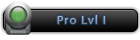


- Join Date
- 2010 Aug
- Posts
- 743
- Thanks

- 124
- Thanks

- 728
- Thanked in
- 187 Posts
- Rep Power
- 14
-
The Following User Says Thank You to yizheng For This Useful Post:
-
-
2011-06-17, 07:47 AM #32New memberGabot


- Join Date
- 2011 Jun
- Posts
- 7
- Thanks

- 2
- Thanks

- 2
- Thanked in
- 2 Posts
- Rep Power
- 0
Last edited by Gabot; 2011-06-17 at 08:34 AM.
-
The Following User Says Thank You to Gabot For This Useful Post:
-
2011-06-17, 01:22 PM #33
-
The Following User Says Thank You to yizheng For This Useful Post:
-
2011-06-17, 02:06 PM #34New memberGabot


- Join Date
- 2011 Jun
- Posts
- 7
- Thanks

- 2
- Thanks

- 2
- Thanked in
- 2 Posts
- Rep Power
- 0
-
2011-06-17, 02:10 PM #35
-
The Following User Says Thank You to yizheng For This Useful Post:
-
2011-06-17, 02:27 PM #36New memberGabot


- Join Date
- 2011 Jun
- Posts
- 7
- Thanks

- 2
- Thanks

- 2
- Thanked in
- 2 Posts
- Rep Power
- 0
Something to do with keyboard map, scancodes ... i think if you send 'Z' it should work for me too.
For now i have mapped a gamepad button in xpadder to send Z + pause .25s + ESC...continuously every 2.5 s
It doesn't work well with the bot but better than nothing.Last edited by Gabot; 2011-06-17 at 02:58 PM.
-
2011-06-17, 02:32 PM #37Guesteless


- Join Date
- 2011 Jun
- Posts
- 3
- Thanks

- 1
- Thanks

- 0
- Thanked in
- 0 Posts
- Rep Power
- 0
hey,
i have the same problem like solkiel.
when i start the First.bat i get error: cannot find the X3.dll (do i need to put the X3.dll in any windows file?)
and when i start the bot it get closed from windows.
i already installed netframework 4 and i also tried the compatility mode because i use win7.
u need to put all files into argo folder or in any folder? i tried both.. still same errors.
Thanks
-
2011-06-17, 02:47 PM #38GuestSarsik


- Join Date
- 2011 Jun
- Posts
- 3
- Thanks

- 0
- Thanks

- 0
- Thanked in
- 0 Posts
- Rep Power
- 0
I cant find YArgo2.dat when i download the files from first page i have only YArgo.exe. If you can give me links to the new files whitch works.
-
2011-06-17, 02:49 PM #39New memberGabot


- Join Date
- 2011 Jun
- Posts
- 7
- Thanks

- 2
- Thanks

- 2
- Thanked in
- 2 Posts
- Rep Power
- 0
It works for me in seven home premium x64 without any compatibility mode selected.. yargo.exe, x3.dll and the bat file extracted in the same dir (not a windows one) my user have admin rights ... perhaps you should execute the bat file as administrator ?
-
The Following User Says Thank You to Gabot For This Useful Post:
-
2011-06-17, 02:54 PM #40Guesteless


- Join Date
- 2011 Jun
- Posts
- 3
- Thanks

- 1
- Thanks

- 0
- Thanked in
- 0 Posts
- Rep Power
- 0
Gabot thanks
 i tried as admin before i restart my computer becvause of install netfram4, thanks it works now. need to run as admin the First.bat then its registerd and workd. 1 thanks for u gabot^^
i tried as admin before i restart my computer becvause of install netfram4, thanks it works now. need to run as admin the First.bat then its registerd and workd. 1 thanks for u gabot^^
what about pick up, how to set, doesnt work atm for me?Last edited by eless; 2011-06-17 at 03:04 PM.




 Reply With Quote
Reply With Quote




