I have a notebook with Windows 8 and decided to create a virtual machine (VirtualBox-4.3.6-91406-Win), said this program I'm using, get it set up and activate Windows 7 which I installed on the pc.tenho um notebook com o Windows 8 e resolvi criar uma maquina virtual (VirtualBox-4.3.6-91406-Win), este programa citado que estou usando, conseguir configura-lo e ativar o Windows 7 o qual instalei no pc.
Instalei o Blue Eye Macro 2.61 o drive virtual e tudo mais, só que ao tentar entra no Aika e nao entra, parece que nao é autorizado...
Alguem sabe me dizer o que faço, ou se tem um virtual drive para o blue eye macro para plataforma Windows 8?
I installed the Blue Eye Macro 2.61 the virtual drive and everything else, only when trying to enter and not enter in Aika, it seems that is not authorized ...
Someone can tell me what to do, or if you have a virtual drive for blue eye macro for Windows 8 platform?
Results 1 to 5 of 5
Thread: Duvidas sobre Maquina Virrtual
-
2014-02-22, 03:45 PM #1Member-in-trainingMilson22



- Join Date
- 2011 Dec
- Posts
- 183
- Thanks

- 94
- Thanks

- 109
- Thanked in
- 40 Posts
- Rep Power
- 0
Duvidas sobre Maquina Virrtual

-
The Following User Says Thank You to Milson22 For This Useful Post:
-
-
2014-02-22, 08:26 PM #2
-
The Following 2 Users Say Thank You to CotocoV1 For This Useful Post:
-
2014-02-23, 04:53 AM #3Member-in-trainingMilson22



- Join Date
- 2011 Dec
- Posts
- 183
- Thanks

- 94
- Thanks

- 109
- Thanked in
- 40 Posts
- Rep Power
- 0
Muito obrigado!!
Thank you very much!

-
2014-02-23, 10:52 AM #4Awesome to the MAXyizheng

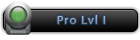


- Join Date
- 2010 Aug
- Posts
- 743
- Thanks

- 124
- Thanks

- 728
- Thanked in
- 187 Posts
- Rep Power
- 15
Source: Running Aika Via Vm by KenjiMishima/GodOfTheSun[Win7 Edition]
Credit: KenjiMishima
In order to run aika in a vm you will have to obtain VMware 7 or better, and a windows 7 iso or a disk.
Click new virtual machine, and then press next if you have a disk use the first option, if you are using an iso, use the second and browse to the iso location, you can just press next on the next 3 screens, you can choose to customize the hardware, allocate the amount of ram as you see fit, since I dont really use mine for anything I keep it at 1 gig, considering I only use mine for my nation less, and to buff myself, or to afk for talents. Click finish and wait for the vm to install and set up. Now this part is kind of tricky.
After it finishes installing you can shut it down, then go into start menu, press computer and go to documents, you will see a folder named virtual machines, click into it, and the one you installed should be there, go inside that folder and open the .vmx file with note pad and add the following lines.
monitor_control.restrict_backdoor = "true"
isolation.tools.getPtrLocation.disable = "TRUE"
isolation.tools.setPtrLocation.disable = "TRUE"
isolation.tools.setVersion.disable = "TRUE"
isolation.tools.getVersion.disable = "TRUE"
monitor_control.disable_directexec = "TRUE"
Save and exit the notepad, and now you can power on the vm again. You can install aika in the vm, and then run it and it should go through no problem. You will also need to do the following steps when the Vm is powered on.
1.Goto Run (a tool in windows where you can put any command for windows)
Type: Regedit
2.Navigate and Change this entry
HKEY_LOCAL_MACHINE/SYSTEM/CurrentControlSet/Control/Class/{4D36E968-E325-11CE-
BFC1-08002BE10318}/0000
Double Click on "DriverDesc" and erase the value.
DO NOT DELETE DriverDesc, if you do this Themida will look for other entries in your registry that tell it you are running aika inside vmware.
If you plan on actually trying to do anything with the aika running in the vm than you can increase the ram output. Beware that you should only really use this if you have a decent computer, this should not be done on crappy computers as this puts tons of stress on your computer.
As of now this only works with VMware Workstation, if someone has a mac and uses VMware Fusion please let me know if it works.
Additionally if after the above does not work for you you may need to do these steps.
1.Goto Run (a tool in windows where you can put any command for windows)
Type: Regedit
2.Navigate and Change this entry
HKEY_LOCAL_MACHINE/SYSTEM/CurrentControlSet/Control/Class/{4D36E968-E325-11CE-
BFC1-08002BE10318}/0000
Double Click on "DriverDesc" and erase the value.
DO NOT DELETE DriverDesc, if you do this Themida will look for other entries in your registry that tell it you are running aika inside vmware.
NOTE: If you're using W7 in your VMware, there are several "DriverDesc" you need to change. Use the Find tool of regedit (ctrl+F)
For the record this is the file you are dragging into notpad.

-
The Following User Says Thank You to yizheng For This Useful Post:
-
2014-02-26, 04:34 AM #5Member-in-trainingMilson22



- Join Date
- 2011 Dec
- Posts
- 183
- Thanks

- 94
- Thanks

- 109
- Thanked in
- 40 Posts
- Rep Power
- 0
Conseguir valeu a todos que ajudaram!
quem quiser que faço um tutorial so pedir!!!
agora é achar um codigo que tem mais chance de dar perfeito na pescaria!!
Getting paid all who helped!
who want to make a tutorial so ask!
now is to find a code that is most likely to give the perfect fishing!

Similar Threads
-
[Help] Sobre Bot UoPilot em Máquina Virtual
By gugmmorpg in forum PortuguêsReplies: 1Last Post: 2013-03-24, 11:49 PM -
Duvidas aikaycs
By vncn in forum PortuguêsReplies: 5Last Post: 2013-02-24, 12:07 AM -
[Help] Duvidas de iniciante
By ApprendizZ in forum PortuguêsReplies: 4Last Post: 2012-08-10, 03:23 PM



 Reply With Quote
Reply With Quote


