* TO ALL NEW USERS, THIS PROGRAM REQUIRES A KEY TO BE ABLE TO USE YCS/YCD!
THERE ARE PUBLIC HACKS AVAILABLE UNDER THE HACK TAB
------------------------------------------------------------------------------------
AikaYCS will not be available for anyone except for the people who still have days left
------------------------------------------------------------------------------------
:Updates:
- Added(old): AikaBR YCXTrap - To be able to use the YCS hacks again. you must enable this method:
Guide-> https://progamercity.net/aika-guides/4194-tutorial-step-step-how-use-hacks-aikaycs.html#post30019
- For further updates, please read the YCS announcements from now on.
:Requirements to be installed:
:Supported Servers:
- Latest Microsoft framework - Website/Download Link
- Latest Microsoft C++ Redistributable Libraries:
- - 32bit: Download Link
- - 64bit: Download Link
- AikaEN(GB)
- AikaBR
- AikaTK
- AikaRU
- AikaSEA(Dead)
:Guides:
Public Hacks: - AikaEN/BR/TK/RU
- Xtrap Bypass v1 (AikaEN,AikaBR,AikaTK)
- Max Atk Range (AikaEN,AikaRU,AikaTK)
- Fixed Camera Zoom (AikaEN,AikaRU,AikaTK)
:Features:
*AikaBR Requires YCXtrap to be able to use the YCS Hacks!
Available Hacks for Aika(YCS) - All Servers:
- GameGuard Bypass (AikaSea)
- Xtrap Bypass v1 (AikaEN,AikaBR,AikaTK)
- Xtrap Bypass v2 (AikaEN,AikaBR,AikaTK)
- Fast RunSpeed v1 (AikaEN,AikaBR,AikaSea,AikaTK)
- Fast RunSpeed v2 (AikaEN,AikaBR,AikaRU,AikaSea,AikaTK)
- No Animation 1 & 2 (AikaEN,AikaBR,AikaRU,AikaSea,AikaTK)
- No Cool Down (AikaEN,AikaBR,AikaRU,AikaSea,AikaTK)
- Max Atk Range (AikaEN,AikaBR,AikaSea,AikaTK)
- Fixed Camera Zoom (AikaEN,AikaBR,AikaRU,AikaSea,AikaTK)
- Auto Fish(AikaEN,AikaBR,AikaRU,AikaSea,AikaTK)
- No Restriction to Shout(AikaEN,AikaBR,AikaRU,AikaSea,AikaTK)
- Monster NPC Tag(AikaEN,AikaBR,AikaSea,AikaTK)
- Unlimited Ammo Bug(AikaEN,AikaBR,AikaRU,AikaSea,AikaTK)
- Unblock character(AikaEN,AikaBR,AikaRU,AikaSea,AikaTK)
- See invisible Players/Entites(AikaBR)
- Perfect Fishing Hack(AikaEN,AikaBR,AikaRU,AikaSea,AikaTK)
- Disable Blind Effect(AikaEN,AikaBR,AikaRU,AikaSea,AikaTK)
YCD Hacks: - AikaEN/BR/TK
- Bot Functions (AikaEN,AikaBR,AikaTK)
- No Animation (AikaEN,AikaBR,AikaTK)
- Run Speed (AikaEN,AikaBR,AikaTK)
- See invisible (AikaEN,AikaTK)
- Vacuum Target (AikaEN,AikaBR,AikaTK)
- Attack Selected Target (AikaEN,AikaBR,AikaTK)
Manual Hacks: - AikaSEA/RU
- No Animation (AikaRU,AikaSea)
- Run Speed (AikaRU,AikaSea)
- See invisible (AikaRU,AikaSea)
- Vacuum Target (AikaRU,AikaSea)
- Attack Selected Target (AikaRU,AikaSea)
:ScreenShot:
Steps to bypass Blue Eye Macro with AikaYCS
* THIS METHOD WILL ONLY WORK WITH MY XTRAP BYPASS V2 & REMEMBER TO ENABLE AUTOCLOSE TO ENABLE XTRAP BYPASS V2
1. Go to your Blue Eye Macro Settings and go to the "Input" Tab and Click Install "Virtual Drivers"
*Once you click on install, it will ask you to choose a specific OS that you're running(it should auto -detect by itself) And it will ask again to see if you want to restart to submit the changes - you click yes.
2. *Once the "Virtual Drivers" are installed, you can go back to BEM Settings menu and then go back again to to the "Input" Tab. Select the following "Red Squared checkboxes":
I did not install mine yet, so i just squared/circled the settings that you need to know after it's installed:
*"Step 1& 2" indicates which checkboxes you must enable and "Info" will just tell you if you had installed the Virtual Drivers or not (will also tell you which versions as well)
3. You need to disable DirectX Setting: - Thanks to hoxid for the notice!
Now you're ready to use BEM on Aika ~
Result:
:Solution & Fixes:
Error:
Solution: Disable your UAC and try re-register X3.DLL with the normal method or the admin method
Error:
"MSVCR100.dll" Error after launching Aika/Game
Solution: Download and install the latest version of "Microsoft C++ Redistributable Library" - Choose the right library for your os(32/64bit)
Solution-B: Once you have installed Microsoft C++ Library and still encountering the error "MSVCR100.DLL", you can go to your "system32" folder in your Disk C Drive. In your "system32" folder, look for the dll "MSVCR100.DLL" and copy it and paste it onto your main "Aika" folder.
:O.S.:
Windows 8 - 64 bit
Windows 8 - 32 bit
Windows 7 - 64 bit
Windows 7 - 32 bit
Windows XP - 64 bit
Windows XP - 32 bit
[Functional]
[Not Tested]
Results 1 to 10 of 270
Thread: AikaYCS
-
2013-01-11, 03:42 PM #1Awesome to the MAXyizheng

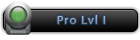


- Join Date
- 2010 Aug
- Posts
- 743
- Thanks

- 124
- Thanks

- 728
- Thanked in
- 187 Posts
- Rep Power
- 15
AikaYCS
Last edited by yizheng; 2013-05-27 at 04:02 AM.
-
The Following 56 Users Say Thank You to yizheng For This Useful Post:
AikaMaster, Ancylostoma, apexmy, aurio, Balmont, boylove, chakals123, chapolabr, claudson, Coca_Cola, colorado, d4d1nh0rj, danadoo, DM17, draconiaa, DragonMan40, FOXX, holyverk19, iMockBa, JeffersonAika, Jhunnyor, joaovps, JONASW, jujuba01, juninhofs, krystine2011, Kuroro, LKMaster, maia122, Monster, monsterhunter, rootdev, ryolove, sempot94, syauran, thalespett, thrashmetal, thunderwave, tiuknight, webhiago, wentorini, yamfock
-
-
2013-01-11, 03:54 PM #2New memberAncylostoma


- Join Date
- 2012 Dec
- Posts
- 27
- Thanks

- 9
- Thanks

- 5
- Thanked in
- 2 Posts
- Rep Power
- 0
you did some modifications in fishing perfect for aika br ?
-
The Following 2 Users Say Thank You to Ancylostoma For This Useful Post:
-
2013-01-11, 03:57 PM #3
-
The Following 7 Users Say Thank You to yizheng For This Useful Post:
-
2013-01-11, 05:36 PM #4Member-in-trainingRodizipaZX


- Join Date
- 2012 Nov
- Posts
- 98
- Thanks

- 18
- Thanks

- 20
- Thanked in
- 12 Posts
- Rep Power
- 0
this is for aika SEA, EN , or BR ?
-
The Following 2 Users Say Thank You to RodizipaZX For This Useful Post:
-
2013-01-11, 08:11 PM #5
-
The Following 3 Users Say Thank You to leeonardo For This Useful Post:
-
2013-01-11, 08:29 PM #6Member-in-trainingRodizipaZX


- Join Date
- 2012 Nov
- Posts
- 98
- Thanks

- 18
- Thanks

- 20
- Thanked in
- 12 Posts
- Rep Power
- 0
u.u a world client hack , i like this.
how i buy the key ?
only paypal ?Last edited by RodizipaZX; 2013-01-11 at 08:38 PM.
-
The Following 2 Users Say Thank You to RodizipaZX For This Useful Post:
-
2013-01-11, 08:53 PM #7
-
The Following 3 Users Say Thank You to leeonardo For This Useful Post:
-
2013-01-12, 02:37 PM #8New membervinyzin123


- Join Date
- 2012 Jul
- Posts
- 13
- Thanks

- 14
- Thanks

- 7
- Thanked in
- 4 Posts
- Rep Power
- 0
How to use ? I'm a new member, and I dont understand like you americans ç.ç
Here the program close! Even if I put to open like ADMIN!
-
The Following 2 Users Say Thank You to vinyzin123 For This Useful Post:
-
2013-01-12, 02:54 PM #9
-
The Following 4 Users Say Thank You to leeonardo For This Useful Post:
-
2013-01-12, 03:07 PM #10New membervinyzin123


- Join Date
- 2012 Jul
- Posts
- 13
- Thanks

- 14
- Thanks

- 7
- Thanked in
- 4 Posts
- Rep Power
- 0
Wow, I has a key to pay ? How can I do this ?
-
The Following User Says Thank You to vinyzin123 For This Useful Post:
Similar Threads
-
[Tutorial] YCD Hack & Bot [AikaYCS]
By yizheng in forum Aika Guides, TutorialsReplies: 26Last Post: 2013-05-24, 10:32 AM -
[Help] AikaYCS
By lucasaugusto20 in forum PortuguêsReplies: 5Last Post: 2013-03-27, 04:32 PM -
[Tutorial] Manual Hacks / Perfect Fishing [AikaYCS]
By yizheng in forum Aika Guides, TutorialsReplies: 22Last Post: 2013-01-07, 02:23 AM -
[Release] X-mas AIKAYCS
By yizheng in forum Aika OnlineReplies: 20Last Post: 2012-12-15, 06:03 PM -
[Tutorial] Perfect Fish (Auto) AikaYCS
By laika12 in forum Aika Guides, TutorialsReplies: 8Last Post: 2012-07-19, 06:52 AM














