Com este tutorial você irá conseguir utilizar alguns bots e macros, já vai te ajudar um pouco.
*With this tutorial you will get to use some bots and macros, it will already help you a little.
1 - Logue no Aika....
*1 - Login in the Aika....
2 - Quando já estiver no servidor, abra o AntiRootkitt....
*2 - When it is already in the server, open AntiRootkitt....
3 - No AntiRootkitt, Clique na aba Ring0 Hooks / SSDT.
Selecione todos os processos e com o botão inverso do mouse selecione Restore All.
*3 - In AntiRootkitt, Click in the brim Ring0 Hooks / SSDT.
Selects all the processes and with the inverse button of the mouse it selects Restore All.
4 - Clique na aba Ring3 Hooks e procure pelos processos Xtrap.xt, e selecione todos (serão 4) clique com o botão inverso do mouse e clique em UnHook.
*4 - Click in the brim Ring3 Hooks and seek for the processes Xtrap.xt, and select all (they will be 4) clicks with the inverse button of the mouse and click in UnHook
5 - Volte para Ring0 Hooks e clique na sub-aba ShadowSSDT.
Selecione todos os Processos "XDva387.sys" "MENOS O ÚLTIMO", clique com o botão inverso do mouse e selecione Restore.
*5 - Go back to Ring0 Hooks and click in the sub-brim ShadowSSDT
Selects all the Processes " XDva387.sys" "LESS THE LAST", click with the inverse button of the mouse and select Restore.
6 - Permaneça na aba Ring0 Hooks e clique na sub-aba Keyboard.
Selecione o único processo em VERMELHO , clique com o botão inverso do mouse selecione Restore.
*6 - Stay in the brim Ring0 Hooks and click in the sub-brim Keyboard.
Select the only process in RED, click with the inverse button of the mouse it selects Restore.
7 - Ainda na aba Ring0 Hooks clique na sub-aba Mouse.
Selecione o único processo em VERMELHO, clique com o botão inverso do mouse selecione Restore.
*7 - Still in the brim Ring0 Hooks clicks in the sub-brim Mouse.
Select the only process in RED, click with the inverse button of the mouse it selects Restore.
8 - Clique na aba Process e selecione XTrap.tx, clique com o botão inverso do mouse e selecione View / View Windows.
*8 - Click in the brim Process and select XTrap.tx, click with the inverse button of the mouse and select View / View Windows.
9 - Na caixa que irá se abrir selecione XTrap Control, clique com o botão inverso e selecione Close Window, e volte para a aba Process.
*9 - In the box that will open up it selects XTrap Control, click with the inverse button and select Close Window, and go back to the brim Process.
10 - Final. Na aba Process selecione XTrap.tx, clique com o botão inverso do mouse e selecione Kill.
*10 - Final. In the brim Process selects XTrap.tx, click with the inverse button of the mouse and select Kill.
A partir daí alguns bots e macros passam a funcionar, sem que o x-Trap feche o Aika.
*Starting from there some bots and macros start to work, without the x-Trap closes Aika.
Este tutorial não é meu, e eu nem sei de quem seja.
*This tutorial is not mine, and me nor I know of who is.
Results 1 to 10 of 10
-
2011-07-28, 08:53 PM #1New membereduardowgt


- Join Date
- 2011 Jun
- Posts
- 48
- Thanks

- 1
- Thanks

- 3
- Thanked in
- 1 Post
- Rep Power
- 0
Disable X-trap (partially) Desabilitar X-trap (parcialmente)
Last edited by eduardowgt; 2011-07-28 at 09:01 PM.
-
-
-
2011-07-28, 09:58 PM #2Member-in-trainingjefsson



- Join Date
- 2011 Jul
- Posts
- 139
- Thanks

- 143
- Thanks

- 145
- Thanked in
- 34 Posts
- Rep Power
- 0
Na dica 5, ao inves de restaurar os quatro primerios você restaura apenas os cinco ultimos deixando apenas o primeiro processo XDva387.sys
#In tip number 5, instead of four PRIMARY restore you restore only the last five leaving only the first process XDva387.sys
-
2011-07-29, 12:08 AM #3New membereduardowgt


- Join Date
- 2011 Jun
- Posts
- 48
- Thanks

- 1
- Thanks

- 3
- Thanked in
- 1 Post
- Rep Power
- 0
-
2011-07-29, 12:23 AM #4Member-in-trainingjefsson



- Join Date
- 2011 Jul
- Posts
- 139
- Thanks

- 143
- Thanks

- 145
- Thanked in
- 34 Posts
- Rep Power
- 0
Sei lá! Mas aqui só funciona quando faço isso. " Windows XP SP3/32 "
PS.: Traduzido pelo Google Tradutor.
# I do not know! But this only works when I do it. "Windows XP SP3/32"
PS.: Translated by Google Translator.Last edited by jefsson; 2011-07-29 at 12:30 AM.
-
2011-07-29, 01:39 AM #5Awesome to the MAXyizheng

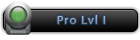


- Join Date
- 2010 Aug
- Posts
- 743
- Thanks

- 124
- Thanks

- 728
- Thanked in
- 187 Posts
- Rep Power
- 15
the antirookit is Xuetr, it only works on 32bit, so right now i can't test. i'll test it later and if i can do what i need. i'll remake the bot i made for GB for br/us etc all others thats been blocked by gaytrap
-
2011-07-29, 01:51 AM #6Member-in-trainingraiodourado



- Join Date
- 2010 Dec
- Location
- Brazil
- Posts
- 164
- Thanks

- 102
- Thanks

- 62
- Thanked in
- 53 Posts
- Rep Power
- 0
depois q desativar o xtrap, posso abrir wpe, cheatengine? ou outros aplicativos?
after I disable Xtrap, I can open wpe, cheatengine? or other applications?
-
2011-07-29, 02:26 AM #7
-
2011-07-29, 04:59 AM #8Member-in-trainingjefsson



- Join Date
- 2011 Jul
- Posts
- 139
- Thanks

- 143
- Thanks

- 145
- Thanked in
- 34 Posts
- Rep Power
- 0
I look forward to the results of their work. Thanks in advance!the antirookit is Xuetr, it only works on 32bit, so right now i can't test. i'll test it later and if i can do what i need. i'll remake the bot i made for GB for br/us etc all others thats been blocked by gaytrap
-
2011-12-18, 03:07 AM #9Member-in-trainingDualEvil



- Join Date
- 2011 Dec
- Location
- Brasil
- Posts
- 123
- Thanks

- 61
- Thanks

- 123
- Thanked in
- 26 Posts
- Rep Power
- 0
Xtrap updated, now, get more hard to use bots, wpe pro and ce.
But not impossible.
-
2011-12-19, 06:28 PM #10Member-in-trainingsnOw.



- Join Date
- 2011 Aug
- Posts
- 169
- Thanks

- 21
- Thanks

- 349
- Thanked in
- 44 Posts
- Rep Power
- 0
xuetr and antirootkit dont works more.
Similar Threads
-
X-Trap bypassing in Divine Souls problem
By WAZAAAAA in forum Anti-Cheat SystemsReplies: 52Last Post: 2013-02-14, 05:31 PM -
X-Trap bypass?
By (o3o) in forum Aika OnlineReplies: 3Last Post: 2011-07-28, 01:49 AM -
x trap gamge guard server
By faradila02 in forum Anti-Cheat SystemsReplies: 14Last Post: 2011-07-18, 03:22 PM -
[Bug] X-trap kill icon
By grutelamor in forum Aika Bots, Hacks, CheatsReplies: 11Last Post: 2011-01-21, 06:05 AM -
aika x trap by pass new version
By aika03 in forum Trash BinReplies: 0Last Post: 2010-10-29, 10:05 AM













 Reply With Quote
Reply With Quote
