yiz, i put rasadhlp.dll in ongame/aika, and open hacks, click bypass v2, manual enable hacks, set, and open aika, after what hotkey press for active fishing perfect?
Results 981 to 990 of 1012
Thread: AikaBot
-
2013-01-03, 12:16 AM #981New memberAncylostoma


- Join Date
- 2012 Dec
- Posts
- 27
- Thanks

- 9
- Thanks

- 5
- Thanked in
- 2 Posts
- Rep Power
- 0
Last edited by Ancylostoma; 2013-01-03 at 12:33 AM.
-
-
2013-01-03, 12:29 AM #982
-
2013-01-03, 12:43 AM #983New memberAncylostoma


- Join Date
- 2012 Dec
- Posts
- 27
- Thanks

- 9
- Thanks

- 5
- Thanked in
- 2 Posts
- Rep Power
- 0

speed hack working, no animation, but ycd hacks not work :/, i read, read and read, but dont understand
it does not activate, and manual hacks not activate too, plus I click manual hacks, the more activateLast edited by Ancylostoma; 2013-01-03 at 12:49 AM.
-
2013-01-03, 12:50 AM #984Awesome to the MAXyizheng

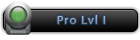


- Join Date
- 2010 Aug
- Posts
- 743
- Thanks

- 124
- Thanks

- 728
- Thanked in
- 187 Posts
- Rep Power
- 15
it seems the dll was not loaded when the game initiated. Can you go back to your game folder and check if the dll is the same name? and try the steps again because once you click enable perfect fishing - it should work
-
2013-01-03, 12:58 AM #985New memberAncylostoma


- Join Date
- 2012 Dec
- Posts
- 27
- Thanks

- 9
- Thanks

- 5
- Thanked in
- 2 Posts
- Rep Power
- 0
you says that dll change name, for xtrap no detected, dll name change for rasadhlp.dll_2013.01.02.23.29.06, maybe this error?

happen this error, and dll name changed.
---------- Post added at 11:58 PM ---------- Previous post was at 11:54 PM ----------
after..
-
2013-01-03, 01:00 AM #986Awesome to the MAXyizheng

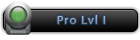


- Join Date
- 2010 Aug
- Posts
- 743
- Thanks

- 124
- Thanks

- 728
- Thanked in
- 187 Posts
- Rep Power
- 15
yeah. thats why it doesnt work. the name must be "rasadhlp.dll". to prevent xtrap detection - you must enable xtrap bypass v2 + auto close option in the YCS menu and then it will work;
After you can re open the program and use the ingame hotkeys to initiate dll hacks
-
2013-01-03, 01:16 AM #987New memberAncylostoma


- Join Date
- 2012 Dec
- Posts
- 27
- Thanks

- 9
- Thanks

- 5
- Thanked in
- 2 Posts
- Rep Power
- 0
ok, i click enable fishing perfect, more no press space, i play fish more ycd dont press space, how to configure?
-
2013-01-03, 01:18 AM #988Awesome to the MAXyizheng

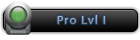


- Join Date
- 2010 Aug
- Posts
- 743
- Thanks

- 124
- Thanks

- 728
- Thanked in
- 187 Posts
- Rep Power
- 15
Quick Perfect Fishing Instructions:
1. When you are successfully using YCD(steps below), you can press Enable it in the YCD Tab.
2. After step 1 & 2 are finished, you can go back to the game and fish normally and my AikaYCS will automatically press "Space" on the perfect position when it appears(estimated guess -> 95-100% perfect success rate)
New instructions:
To get Perfect fishing to work for you, you will need to set up some requirements(%):
Picture example:
https://progamercity.net/aika-guides...t-aikaycs.html
Red = Reads current fishing value/arrow when you are fishing
Blue = Reads where the location of your perfect fishing bar is at
Green = Is where you set your location depending on your fishing skill ( Left = how far left from the perfect fishing bar) & ( Right = how far right is the perfect fishing bar)
Pink = Tells you how far between the fishing value should press space at.
*Fishing percentage: the lower the value it is, the farther the range away from the perfect rate bar.
Another example:
(Left) < ---(Perfect)--- >(Right)
it will press space between "LEFT" & "RIGHT"
-
2013-01-03, 01:18 AM #989Member-in-traininglimao1


- Join Date
- 2012 Aug
- Posts
- 56
- Thanks

- 17
- Thanks

- 9
- Thanked in
- 8 Posts
- Rep Power
- 0
a dll não estava funcionando aqui, mas depois de ficar tentando alguns vezes , volta ao normal
__________________________________________________ _______________________________
dll was not working here, but after trying to get some times back to normal
-
2013-01-03, 01:26 AM #990
Similar Threads
-
[CONTEST] AIKABot Interface
By remka in forum Aika OnlineReplies: 55Last Post: 2011-03-17, 12:30 PM -
[Tutorial] How to renew Aikabot for new version of Aika
By codename209 in forum Aika Guides, TutorialsReplies: 13Last Post: 2010-10-28, 11:09 PM





