If You're looking for the tutorial to use YCS hacks on AikaBR or The tutorial for AikaBR - YCXTrap
- Scroll Down to the bottom.
* Pictures may be old but the same method still applies to the latest version(AikaYCS).
AikaYCS can be downloaded here: https://progamercity.net/aika-hack/7...e-aikaycs.html
1. Open AikaYCS.
2. Select the server you want to play/hack:
3. Go to the "Hacks" tab and click the button "Hacks/Bypass"
4. You will enter a screen to Login/Register or to redeem code-key & run application. - Skip to Step 6 if you already have a key and could launch the Application.
- If you're new, you would need to register an account(Not related to your IGN or Account)
5. After you successfully logged in, it will require a "Code - Key" for access to the hack menu(YCS).
Key can be required by purchasing a code key, you have to click on the button of "1 week" or "1 month" code key and then i will send the key to your paypal email or you can send me a email at yizhengchn@gmail.com for confirmation.
Here are the buttons to click to purchase a code key:
6. Once you go the key and working, press the launch application button on the bottom.
7. The hack menu will appear (YCS) and now you can select the available hacks you want:
8. After selecting the hacks. Do not open the game yet or let it running: if it's running(close it or end task and kill it) When the game is closed, you may click the button "Set":
When you press set, it should change to the button "Waiting for game~"
9. Now you can launch the game from the launcher or from the .exe(like AikaBR/Sea not AikaEN/RU/Indo)
AikaEN - Example launcher
10. Once the game loads up, the YCS menu should disapear and the game will be launched with the selected hacks you wanted.
AikaBR YCXtrap
*Regarding for help/questions. Email me at yizhengchn@gmail.com
* This method is require to use YCS hacks on the latest Xtrap updates. - YCS User Only
* You have a choice to back up your "Xtrap" folder first before applying this method.
Step 0:
Before you attempt to do this method!, it's very important to update your Game(Aika) to the latest version.
* VERY Important Step!
To do that:
1. Run the game from the launcher and wait till the game is "READY" to play.
2. Do not press/click play yet!!. close the launcher and go to Step 1 - Below
Step 1:
Once you have downloaded the latest version(AikaYCS), copy "AikaYCS.exe" & "AikaYCS.exe.config(you may not see the config extension)
Step 1(a):
Copy those 2 files into your "AikaBR" "Main folder" directory and then run the program(Admin mode).
Step 2:
Once you have reach to the YCS Menu. You will notice there is a big button on the bottom
Click on the "AikaBR YCXTrap" button and it will check if you had completed(Step 1 or not) then it will pop up a message saying it could take a min to download depending on your internet speed.
* There is no progress bar to show how much time till it's finished.
- There will be another notification message once the download is finished.
Step 3:
When everything is done(Step 1 & 2). To play the game, you "MUST Set an YCS Hack! - anyhack will work" then to run/play the game, you "MUST" run from "AIKABR.exe"(AikaBR main folder directory - you can create a short cut if you like) to execute through the newly patched Xtrap files.
*You have to "Press the Set" button to imitate the game with the new Xtrap files - if you do not press set and ran the game normally(AikaBR.exe or from the launcher) you will get Xtrap error Messages.
- YCS will take care of the necessary steps to allow your game to run smoothly.
If you want to restore the game to defualt or play the game without any Xtrap errors(defualt):
- you can easily delete the "Xtrap" folder and replace it with the backup you made(if you didn't, it's okay - read below)
- Delete the "Xtrap" folder and run the game from the "launcher/updater" and Xtrap will self update to the latest client and you will be able to play the game normally again.
Results 1 to 10 of 85
-
2012-06-22, 11:45 PM #1Awesome to the MAXyizheng

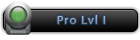


- Join Date
- 2010 Aug
- Posts
- 743
- Thanks

- 124
- Thanks

- 728
- Thanked in
- 187 Posts
- Rep Power
- 15
Step by step - How to use hacks [AikaYCS]
Last edited by yizheng; 2013-05-04 at 08:04 PM.
-
The Following 40 Users Say Thank You to yizheng For This Useful Post:
-Selistre-, 1tran1, 1tranx1, Absty, AikaMaster, akilakikilala, annnnndre, apexmy, boladaum84, boylove, caliximmortal, cekdoll, Dark Angel, DemonWhite, DragonMan40, emoisback, EmulateS, Frangonela, gallus, guibonades, guilhermeotto, h3ll0, i2295, jujuba01, luisrdp, maicola02, Mega, monsterhunter, oOoTk, possotesta, priangel, PrincessSonya, ryolove, TRAPACEIRO, walauwei
-
-
2012-06-23, 12:15 AM #2Member-in-trainingjujuba01



- Join Date
- 2010 Sep
- Location
- Sao Paulo, Brazil
- Posts
- 125
- Thanks

- 153
- Thanks

- 122
- Thanked in
- 90 Posts
- Rep Power
- 0
Great explanation. I believe many people were in need of it. Congratulations! You always make a positive contribution to the forum.
-
The Following User Says Thank You to jujuba01 For This Useful Post:
-
2012-06-23, 02:15 AM #3New memberyamfock


- Join Date
- 2012 Apr
- Posts
- 28
- Thanks

- 29
- Thanks

- 6
- Thanked in
- 3 Posts
- Rep Power
- 0
EVERY TIME I WILL RUN FROM THE FOLLOWING ERROR
"Application failed to initialize PROPERLY (0X0000135). CLICK OK TO TERMINATE"
-
2012-06-23, 02:16 AM #4Awesome to the MAXyizheng

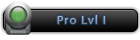


- Join Date
- 2010 Aug
- Posts
- 743
- Thanks

- 124
- Thanks

- 728
- Thanked in
- 187 Posts
- Rep Power
- 15
That error can be fixed by downloading and installing Microsoft framework 4: http://www.google.ca/url?sa=t&rct=j&...wkNpO39iPfpJaw
-
The Following User Says Thank You to yizheng For This Useful Post:
-
2012-06-23, 03:32 AM #5Member-in-traininggelong83



- Join Date
- 2012 Jun
- Posts
- 56
- Thanks

- 4
- Thanks

- 4
- Thanked in
- 3 Posts
- Rep Power
- 0
After step 10, the YCS menu disappear, however it also disappear from window background process.
Isit normal?
-
2012-06-23, 03:35 AM #6Awesome to the MAXyizheng

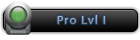


- Join Date
- 2010 Aug
- Posts
- 743
- Thanks

- 124
- Thanks

- 728
- Thanked in
- 187 Posts
- Rep Power
- 15
Not really, but i had that before and it cause the client to freeze. As i state before under the problems:
Problems:
Game freezes after the the game launches with the selected hacks:
After you finish up to step #10, you might notice the game does not load right? well, go back to the AikaYCS "Hacks" tab and click the button "[Fix] Aika Freeze / Closing problem", it should allow the game to run normally with the selected hacks/bypass
-
2012-06-23, 04:36 AM #7Member-in-traininggelong83



- Join Date
- 2012 Jun
- Posts
- 56
- Thanks

- 4
- Thanks

- 4
- Thanked in
- 3 Posts
- Rep Power
- 0
After click set button, I launch the client. Then YCS menu disappear (I noticed YCS also disappear from background process). The client run normally. Then inside game, i didn't see any hack effect. Already test the speed 300, 400, 500.... running speed still maintain as normal, no animation also not working..
I'm using win 7 64 bit... do i miss something?
-
2012-06-23, 08:17 AM #8New memberpriangel



- Join Date
- 2012 Jun
- Location
- SP
- Posts
- 45
- Thanks

- 49
- Thanks

- 34
- Thanked in
- 5 Posts
- Rep Power
- 0
Great explanation I had some doubts, and now I understand perfectly.
thank you
Ótima explicaçao eu estava com algumas dúvidas, e agora entendi perfeitamente.
obrigada
-
2012-06-23, 01:58 PM #9Senior Membermaicola02



- Join Date
- 2011 Nov
- Location
- Aika Br
- Posts
- 318
- Thanks

- 97
- Thanks

- 54
- Thanked in
- 43 Posts
- Rep Power
- 0
perfect tutorial ^ ^, pity that even today I do not know why but on my computer if I do not mark option [ ]xtrap bypass not open bot
already on my notbook with open bot no need to activate bypass.
-
2012-06-23, 02:22 PM #10
Very good topic

Would you mind if I ask you to teach us how to use the Fishing Hack?
thanks
Similar Threads
-
[Delphi] Undetectable Cheat Engine step by step tutorial
By Dwar in forum Programming TutorialsReplies: 31Last Post: 2014-06-30, 04:47 AM -
Who would buy hacks?
By torrentsoo in forum Aika OnlineReplies: 18Last Post: 2012-06-28, 11:22 PM -
[Help]After which of these hacks are working?
By miguel20bh in forum Aika OnlineReplies: 5Last Post: 2012-01-27, 11:16 PM -
[Hack] MapleStory All in One Hacks
By rodoxfnx in forum Other MMOReplies: 0Last Post: 2011-12-19, 08:08 AM -
[Help] Next step for movement speed hack?
By ExCite in forum Aika OnlineReplies: 1Last Post: 2011-04-27, 03:09 AM
















 Reply With Quote
Reply With Quote
